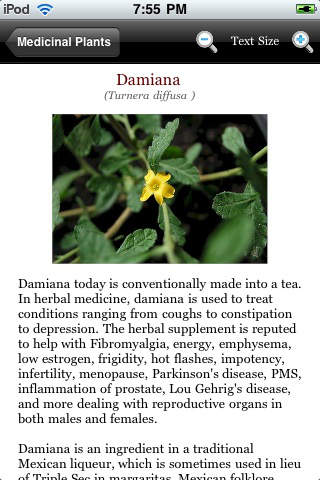Estimation application downloads and cost
Description
Medicinal Plants have been widely used since the dawn of mankind as natural medicines. There are many ways these plants have been found useful in medicine. They may either be used directly or as agents in the synthesis of drugs.
This app includes 124 plants and its uses. It has two screens, the main screen displays the entire list which can be scrolled vertically. The items are conveniently sorted in alphabetical order. Tap on each item to learn more about it in a detailed view. The detail view includes the plants name, an image, its scientific name and information about it.
The top navigation bar has a button on the right side. This is a toggle button to open and close the Tab Bar on the bottom.
- The tab bar has 5 buttons.
- First button from left changes the background.
- Second button is to refresh the page after a search.
- Third button is for search.
- Fourth button is to send feedback to us.
- Fifth button is an info button to see some of our other Apps. From this screen you can tap on any of the App icons, which would take you to that specific Apps page on the iTunes App Store.
Feed Back Button:
- You can send us your comments, issues, criticisms or anything related to this App. Tapping on the notepad icon takes you to another screen where you can see all your messages sent or received to/from BuzzLifeApps.
- To send us a message, tap on the blue icon on the right side of the top navigation bar. It shows you 3 options, one to send message to developer, or write a review about this App on the Appstore, or cancel to dismiss the prompt.
Please note that you can always send your feedback by visiting www.buzzlifeapps.com and leave your message on the right side of the page)
On the detail screen you can change the text size to suit your need. On the top navigation bar tap on the + or - button next to Text Size to change the text size as needed.
We will be working on further enhancements. We appreciate your continuos feedback, which is very important for us to make enhancements for a better user experience.
Thank you for your support. As always, please visit us at www.buzzlifeapps.com to know about our other iPhone Apps.
Warning! please note that this App is for general information purposes only and should never be used based on the information provided in this App.
Read more
This app includes 124 plants and its uses. It has two screens, the main screen displays the entire list which can be scrolled vertically. The items are conveniently sorted in alphabetical order. Tap on each item to learn more about it in a detailed view. The detail view includes the plants name, an image, its scientific name and information about it.
The top navigation bar has a button on the right side. This is a toggle button to open and close the Tab Bar on the bottom.
- The tab bar has 5 buttons.
- First button from left changes the background.
- Second button is to refresh the page after a search.
- Third button is for search.
- Fourth button is to send feedback to us.
- Fifth button is an info button to see some of our other Apps. From this screen you can tap on any of the App icons, which would take you to that specific Apps page on the iTunes App Store.
Feed Back Button:
- You can send us your comments, issues, criticisms or anything related to this App. Tapping on the notepad icon takes you to another screen where you can see all your messages sent or received to/from BuzzLifeApps.
- To send us a message, tap on the blue icon on the right side of the top navigation bar. It shows you 3 options, one to send message to developer, or write a review about this App on the Appstore, or cancel to dismiss the prompt.
Please note that you can always send your feedback by visiting www.buzzlifeapps.com and leave your message on the right side of the page)
On the detail screen you can change the text size to suit your need. On the top navigation bar tap on the + or - button next to Text Size to change the text size as needed.
We will be working on further enhancements. We appreciate your continuos feedback, which is very important for us to make enhancements for a better user experience.
Thank you for your support. As always, please visit us at www.buzzlifeapps.com to know about our other iPhone Apps.
Warning! please note that this App is for general information purposes only and should never be used based on the information provided in this App.
ASO analyse Medicinal Plants app for iPhone and iPad
No search terms founded