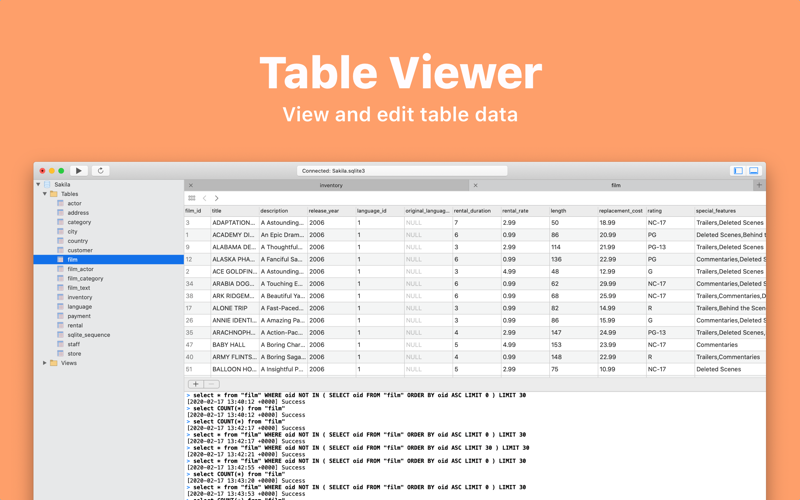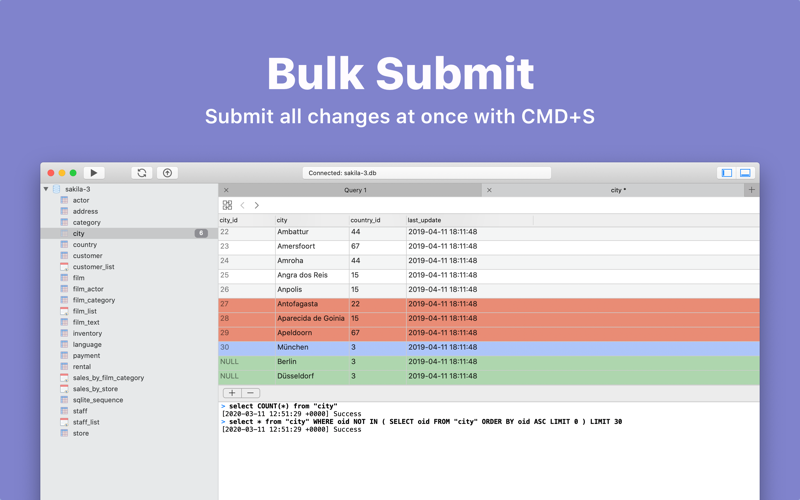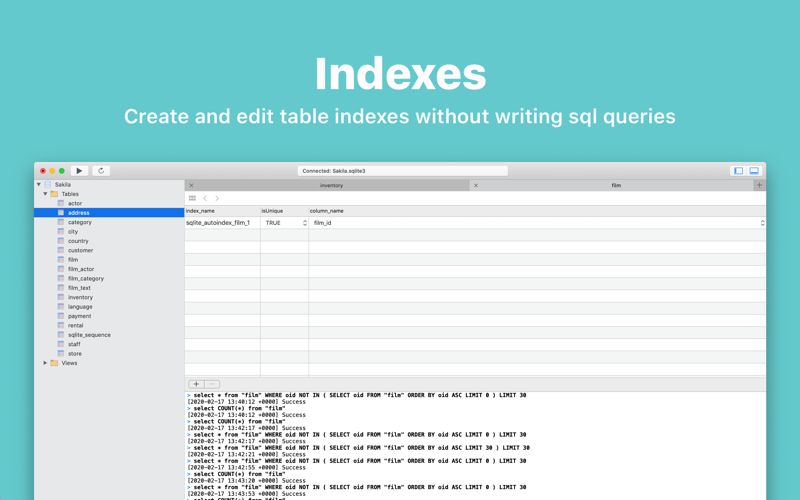Estimation application downloads and cost
Description
dbHarbor for SQLite is a high-quality client to create, design, and edit SQLite database files.
Featuring an elegant and streamlined window interface, it puts all the focus on the database development, rather than what’s around them. It feels instantly familiar from the moment you first open the app. So database managing becomes simpler and more enjoyable than ever.
Free Viewer:
Use dbHarbor for free to browse an SQLite database or edit SQL queries.
* Browse the database structure
* Browse tables content
* Filter records without writing any SQL query
* SQL Editor
dbHarbor for SQLite provides code completion, helping you to write SQL code faster. Completion is aware of the tables structure, foreign keys, etc.
dbHarbor Plus:
dbHarbor Plus is a subscription that allows you to get all the PRO features listed below. You can use the 14 days trial to test the features.
* Create SQLite database files
* Create, design, modify and delete database tables
* Create, define and delete indexes
* Create, define and delete triggers
* Browse, edit, add and delete records
* Filter records without writing any SQL query
* SQLite Database Explorer *
Database explorer contains all your data sources and their schemas with tables, functions, and views, etc. divided into folders which can be collapsed and expanded.
* Data editor *
The powerful data editor lets you add, remove, edit, and copy data rows. Navigate through the data by foreign keys and use the filter to find anything in the data displayed in the data editor.
* Backup SQLite Tables *
Its very easy to create a quick backup of the table before any data manipulations. Just right click on the table and select "Duplicate" from the pop-up menu.
* Code completion *
dbHarbor for SQLite provides code completion, helping you to write SQL code faster. Completion is aware of the tables structure, foreign keys, etc.
* SQL log *
While updating data you can see which particular queries dbHarbor is running.
* Bulk Commit *
All your changes in the data editor are stored locally and can be submitted all at once. Submit all changes with Cmd+S.
* Search in the database tree view *
dbHarbor IDE supports the speed search for tables, functions, views, etc. Put cursor into the Filter field and start typing. A matching database object will be highlighted. Great thing! Tree view filter supports fuzzy-search. For instance, `filli` is enough to find `film_list`.
* Undo/Redo *
You can undo/redo all changes on the SQLite table made in the visual table editor. Local changes are colored, so you can see which changes you are going to save (modifications, inserting, or deleting rows).
QUESTIONS
Please visit our website https://dbharbor.app for more information. You can also reach us by email at [email protected] or on Twitter @dbharborapp
Terms of Use: https://dbharbor.app/terms.html
Read more
Featuring an elegant and streamlined window interface, it puts all the focus on the database development, rather than what’s around them. It feels instantly familiar from the moment you first open the app. So database managing becomes simpler and more enjoyable than ever.
Free Viewer:
Use dbHarbor for free to browse an SQLite database or edit SQL queries.
* Browse the database structure
* Browse tables content
* Filter records without writing any SQL query
* SQL Editor
dbHarbor for SQLite provides code completion, helping you to write SQL code faster. Completion is aware of the tables structure, foreign keys, etc.
dbHarbor Plus:
dbHarbor Plus is a subscription that allows you to get all the PRO features listed below. You can use the 14 days trial to test the features.
* Create SQLite database files
* Create, design, modify and delete database tables
* Create, define and delete indexes
* Create, define and delete triggers
* Browse, edit, add and delete records
* Filter records without writing any SQL query
* SQLite Database Explorer *
Database explorer contains all your data sources and their schemas with tables, functions, and views, etc. divided into folders which can be collapsed and expanded.
* Data editor *
The powerful data editor lets you add, remove, edit, and copy data rows. Navigate through the data by foreign keys and use the filter to find anything in the data displayed in the data editor.
* Backup SQLite Tables *
Its very easy to create a quick backup of the table before any data manipulations. Just right click on the table and select "Duplicate" from the pop-up menu.
* Code completion *
dbHarbor for SQLite provides code completion, helping you to write SQL code faster. Completion is aware of the tables structure, foreign keys, etc.
* SQL log *
While updating data you can see which particular queries dbHarbor is running.
* Bulk Commit *
All your changes in the data editor are stored locally and can be submitted all at once. Submit all changes with Cmd+S.
* Search in the database tree view *
dbHarbor IDE supports the speed search for tables, functions, views, etc. Put cursor into the Filter field and start typing. A matching database object will be highlighted. Great thing! Tree view filter supports fuzzy-search. For instance, `filli` is enough to find `film_list`.
* Undo/Redo *
You can undo/redo all changes on the SQLite table made in the visual table editor. Local changes are colored, so you can see which changes you are going to save (modifications, inserting, or deleting rows).
QUESTIONS
Please visit our website https://dbharbor.app for more information. You can also reach us by email at [email protected] or on Twitter @dbharborapp
Terms of Use: https://dbharbor.app/terms.html
ASO analyse dbHarbor: SQLite app for iPhone and iPad
No search terms founded