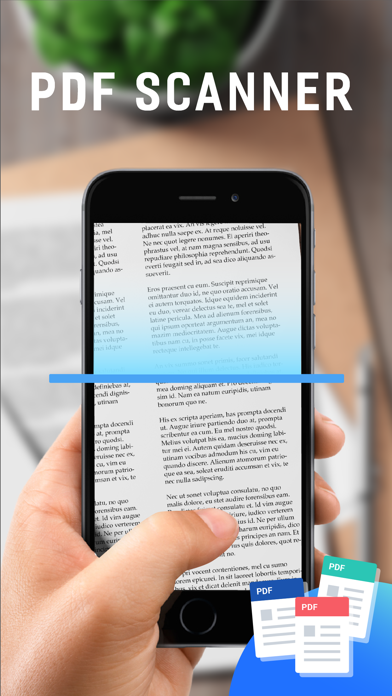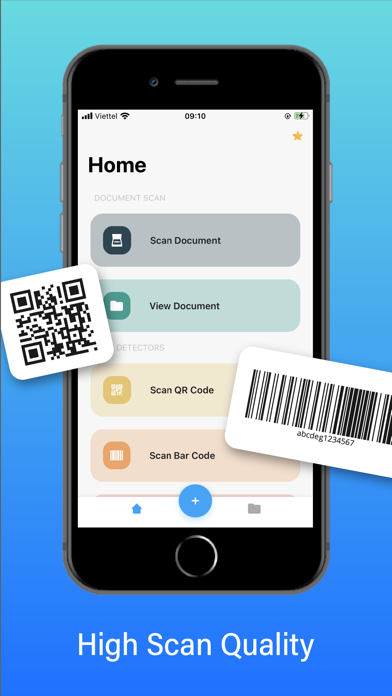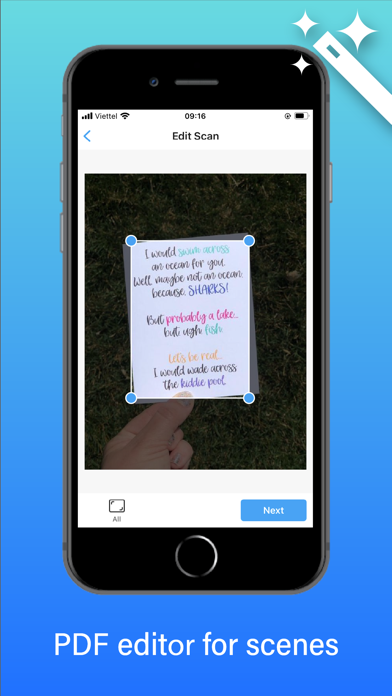Estimation application downloads and cost
Description
Document Scan Pdf Scanner
PDF Scanner, QRCode Scan, BarCode Scan and OCR Image To Text
Document Scan Pdf Scanner is the best app for scanning and saving a digital version of a paper document. Scan any papers, ranging from a receipt to multi-page documents. Document Scan Pdf Scanner will automatically detect borders, correcting distortion and geometry. Share, email and upload your perfect scans. Use OCR to convert any scan into a text.
Advanced PDF Scanner app:
– Scan to high-quality PDF or JPEG
– Recognize and edit any text from your scans
– Automatic shutter and border detection for any scannable object
– Advanced pic processing with enhancement and color correction, noise removing, automatic perspective correction and more
– Multipage scanning – scan as many pages as you like
File Manager:
– Full featured file manager with folders and document editing
– Sort documents by time, date or name
+ Fast and Easy Scanning +
Paper documents, receipts, checks, agreements, rentals, dashboards. Scanner Pro does a great job scanning all sorts of papers and digitizing them. You can even scan agreements and books into multi-page PDFs or JPEGs.
+ Advanced Image Processing +
Create great-looking documents with original pictures, color stamps and signatures. Document Scan Pdf Scanner will automatically detect borders in real time, correcting distortion and geometry. You can also adjust the crop area manually, by tapping on the screen.
+ QRCode Scanner, BarCode Scanner
+ Text Recognition (OCR) +
Convert any scan into a text that can be selected and copied. for English language
+ Edit. Save. Edit again. +
Every change you make to your scans is kept track of as you make it. That means you can always go back and change or reverse an edit if you need to.
Privacy Policy: https://sites.google.com/view/pdfscanprivacy Terms Of Use: https://sites.google.com/view/termsofusepdfscanner
Read more
PDF Scanner, QRCode Scan, BarCode Scan and OCR Image To Text
Document Scan Pdf Scanner is the best app for scanning and saving a digital version of a paper document. Scan any papers, ranging from a receipt to multi-page documents. Document Scan Pdf Scanner will automatically detect borders, correcting distortion and geometry. Share, email and upload your perfect scans. Use OCR to convert any scan into a text.
Advanced PDF Scanner app:
– Scan to high-quality PDF or JPEG
– Recognize and edit any text from your scans
– Automatic shutter and border detection for any scannable object
– Advanced pic processing with enhancement and color correction, noise removing, automatic perspective correction and more
– Multipage scanning – scan as many pages as you like
File Manager:
– Full featured file manager with folders and document editing
– Sort documents by time, date or name
+ Fast and Easy Scanning +
Paper documents, receipts, checks, agreements, rentals, dashboards. Scanner Pro does a great job scanning all sorts of papers and digitizing them. You can even scan agreements and books into multi-page PDFs or JPEGs.
+ Advanced Image Processing +
Create great-looking documents with original pictures, color stamps and signatures. Document Scan Pdf Scanner will automatically detect borders in real time, correcting distortion and geometry. You can also adjust the crop area manually, by tapping on the screen.
+ QRCode Scanner, BarCode Scanner
+ Text Recognition (OCR) +
Convert any scan into a text that can be selected and copied. for English language
+ Edit. Save. Edit again. +
Every change you make to your scans is kept track of as you make it. That means you can always go back and change or reverse an edit if you need to.
Privacy Policy: https://sites.google.com/view/pdfscanprivacy Terms Of Use: https://sites.google.com/view/termsofusepdfscanner
ASO analyse Document Scan Pdf Scanner app for iPhone and iPad
No search terms founded