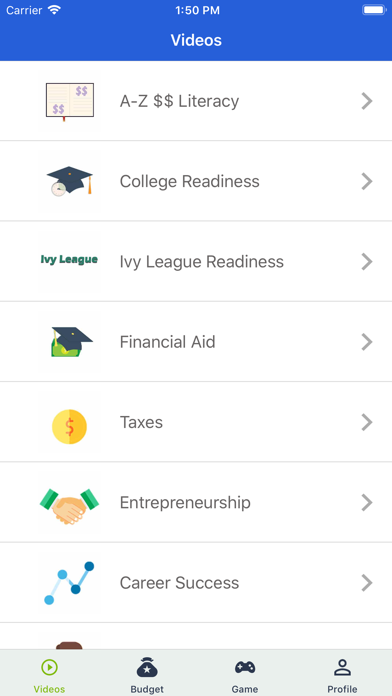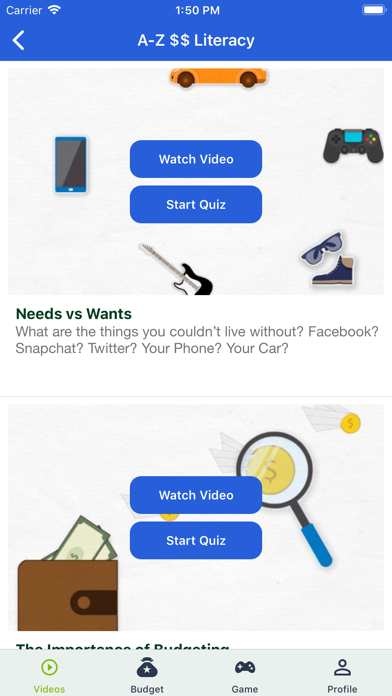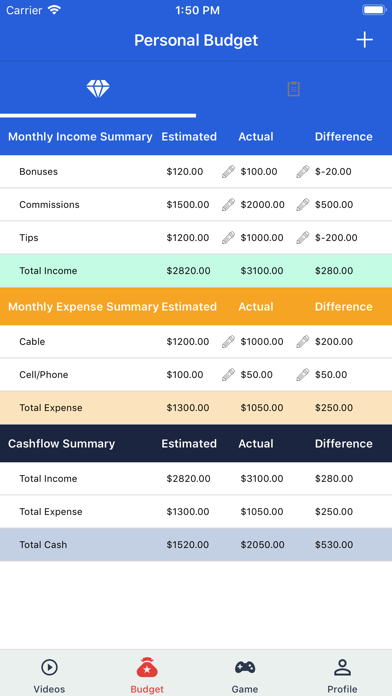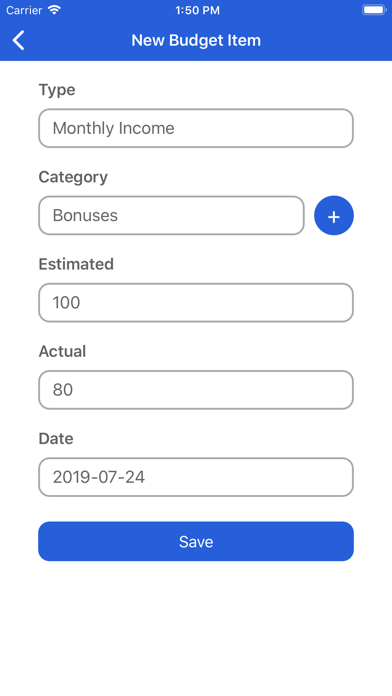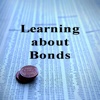Estimation application downloads and cost
Description
Short Description
OOPS Learning app is designed to hands-on life-skills learning for hands in need.Learning shouldn’t be intimidating. We give you the tools to explore, test your ability, and learn with confidence
Full Description
Preparing students to go to college and out into the real world can be challenging. This is where OOPS Learning comes in. Our online library of videos, games and quizzes are designed to be integrated into financial literacy lessons for math, economics, entrepreneur and English teachers.
KEY FEATURES
Animated Videos: Our experts condense hours of instruction into minutes using whiteboard animated videos, allowing you to master new financial skills in no time. Our online library of videos and quizzes take students through real world financial situations – everything from preparing for college to navigating the college financial aid maze to career planning to retirement and estate planning – with useful tips that they can apply in their daily life.
OOPS Learning Game: The game can be played in the Single player mode, or users have the option to Challenge an opponent by inviting and challenging a friend. The strategy behind our game is not to test the user’s lessons’ IQ but to reinforce their life-skills understanding in a simplistic Q&A format.
Personal Budget: Our budgeting software with its visual reports allows you to see your spending patterns on a giving time - estimated, actual, difference - giving you the tools you need to better manage your money.
Reminders : The OOPS Learning app also offers users helpful reminders which are linked to their personal calendar(s) for any upcoming bill payments that have a specified deadline.
HOW TO START:
INDIVIDUAL USER ACCESS: If your account HAS NOT BEEN PAID by an ORGANIZATION, login with any of the social media available on our system or sign up using “Individual User” account.
GROUP USER: If your account HAS BEEN PAID by an organization/institution, go and login using the “Group User” account. You will then access all the content that was selected by your ORGANIZATION. Access to ALL the functionalities of the app are specifically restricted to a granted LICENSEE.
Each individual or organization that is granted our licenses through www.oopslearning.com automatically gains free access to the mobile app.
Read more
OOPS Learning app is designed to hands-on life-skills learning for hands in need.Learning shouldn’t be intimidating. We give you the tools to explore, test your ability, and learn with confidence
Full Description
Preparing students to go to college and out into the real world can be challenging. This is where OOPS Learning comes in. Our online library of videos, games and quizzes are designed to be integrated into financial literacy lessons for math, economics, entrepreneur and English teachers.
KEY FEATURES
Animated Videos: Our experts condense hours of instruction into minutes using whiteboard animated videos, allowing you to master new financial skills in no time. Our online library of videos and quizzes take students through real world financial situations – everything from preparing for college to navigating the college financial aid maze to career planning to retirement and estate planning – with useful tips that they can apply in their daily life.
OOPS Learning Game: The game can be played in the Single player mode, or users have the option to Challenge an opponent by inviting and challenging a friend. The strategy behind our game is not to test the user’s lessons’ IQ but to reinforce their life-skills understanding in a simplistic Q&A format.
Personal Budget: Our budgeting software with its visual reports allows you to see your spending patterns on a giving time - estimated, actual, difference - giving you the tools you need to better manage your money.
Reminders : The OOPS Learning app also offers users helpful reminders which are linked to their personal calendar(s) for any upcoming bill payments that have a specified deadline.
HOW TO START:
INDIVIDUAL USER ACCESS: If your account HAS NOT BEEN PAID by an ORGANIZATION, login with any of the social media available on our system or sign up using “Individual User” account.
GROUP USER: If your account HAS BEEN PAID by an organization/institution, go and login using the “Group User” account. You will then access all the content that was selected by your ORGANIZATION. Access to ALL the functionalities of the app are specifically restricted to a granted LICENSEE.
Each individual or organization that is granted our licenses through www.oopslearning.com automatically gains free access to the mobile app.
ASO analyse OOPS Learning app for iPhone and iPad
No search terms founded