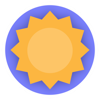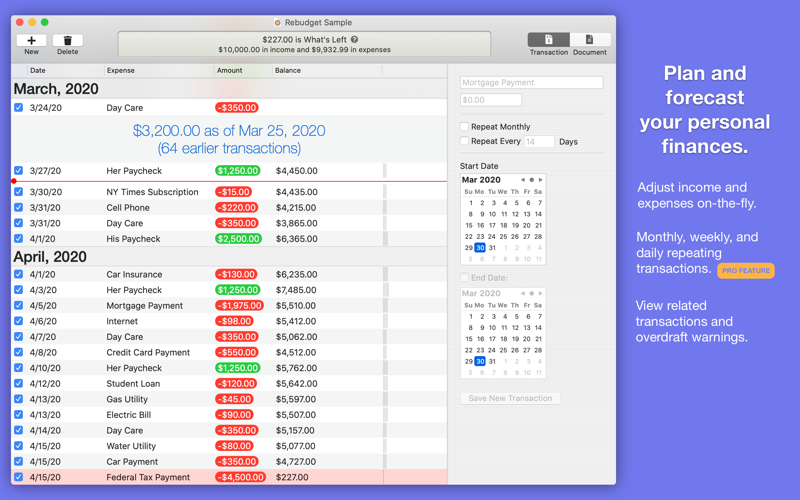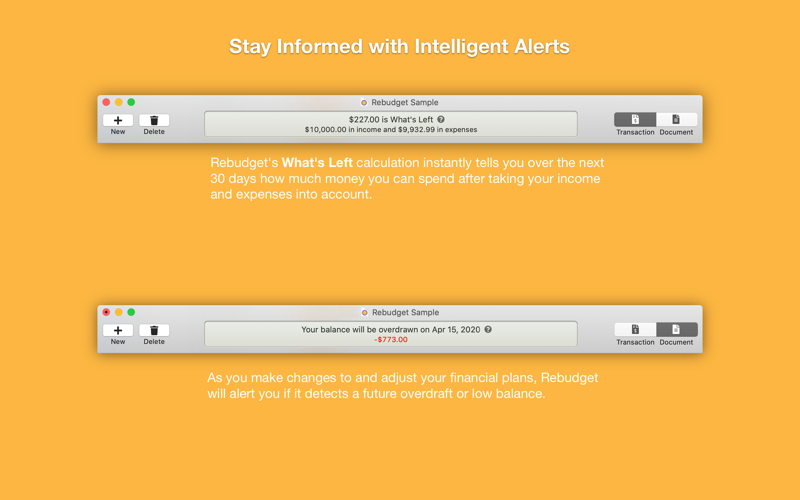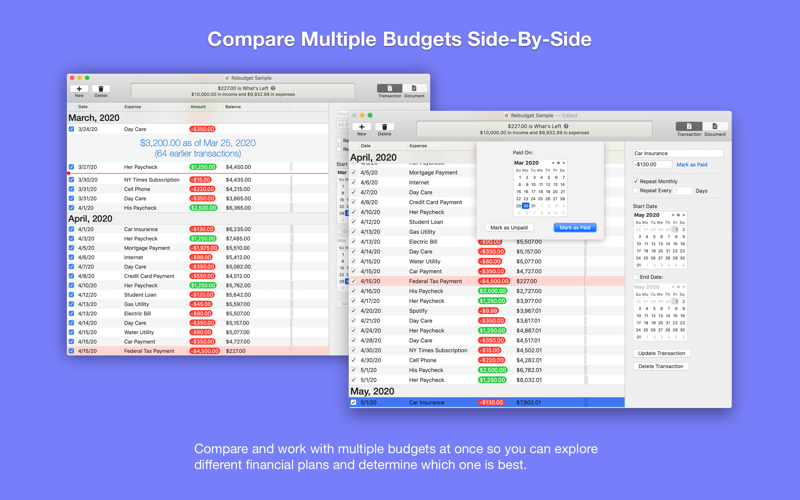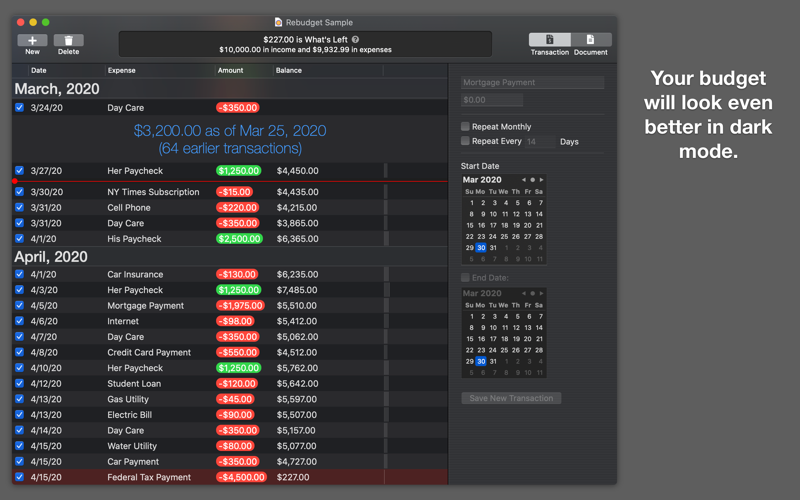Estimation application downloads and cost
Description
Rebudget is a wonderfully simple way to plan and visualize your personal budget over time. See the natural ebb and flow of your balance as paychecks arrive, recurring bills go out, and unexpected expenses arise.
Rebudget is not meant to replace or perfectly mirror your bank statement. Its a tool to help you plan, forecast, and play out different scenarios so you can make the best decisions for you and your familys budget.
Could you do all of this with a calculator or Excel or even Google Docs? Of course! We just think Rebudget is faster and easier.
2018 was an incredibly crappy year for my family. While already digging our way out of medical debt, I spent the last six months of the year looking for a new full-time job, and our finances were stretched to the limit if not outright broken. We were fortunate that my wife still had her paycheck, but my income consisted of sales from my apps, which varied greatly month-to-month, and the occasional freelance job, which never arrived with any regularity.
We couldn’t just say we have $XXX coming in each month and budget based on that because our only guaranteed income wasn’t enough to cover all the bills. So, I started forecasting out our cash flow six to eight weeks at a time based on what I expected my freelance work to provide.
At first I did that by hand and then later using a spreadsheet. Eventually, I wanted a faster and more flexible tool to do the job, and that’s where the initial idea for Rebudget came from. So, I built it and have been using and improving the app ever since.
Enter your expenses, and income. Rebudget will show how your running balance changes over time. This is particularly helpful in situations where you get paid on the 1st and 15th but your partner might get paid every other week. Or if you have irregular income from freelance gigs or odd jobs.
Thinking about cancelling a recurring bill? Or signing up for a new gym membership? Quickly toggle a transaction or all related transactions on or off with a single click - your balance over time will recalculate live.
Rebudget Pro customers can create multiple budgets and compare them side-by-side to play out and plan different financial scenarios. Can you really afford that new car payment? If you start saving now, will you have enough by next Summer for that trip?
Rebudget also features our "Whats Left" calculation, which tells you at a glance how much un-budgeted money you can spend over the next 30 days.
Rebudget’s main feature set is completely free to use - I hope you find it useful!
For advanced features like recurring transactions and multiple budgets, you can upgrade to Rebudget Pro.
Rebudget is already used daily by thousands of customers (including myself!) to help them plan their family and personal budgets - and now it’s available in the App Store.
If you have suggestions, questions, or need any assistance at all, please feel free to reach out at [email protected] or by using the contact form within the app.
• Monthly and annual subscriptions are available
• A lifetime, non-recurring purchase option is also available
• Your subscription will automatically renew unless auto-renew is disabled at least 24 hours before the end of the current subscription period
• Automatic renewals will be charged at the same price you were originally charged for the subscription
• Subscriptions can be managed or cancelled by going to Account Settings on the App Store after purchase
Terms: https://clickontyler.com/rebudget/terms/
Privacy Policy: https://clickontyler.com/rebudget/privacy/
Read more
Rebudget is not meant to replace or perfectly mirror your bank statement. Its a tool to help you plan, forecast, and play out different scenarios so you can make the best decisions for you and your familys budget.
Could you do all of this with a calculator or Excel or even Google Docs? Of course! We just think Rebudget is faster and easier.
2018 was an incredibly crappy year for my family. While already digging our way out of medical debt, I spent the last six months of the year looking for a new full-time job, and our finances were stretched to the limit if not outright broken. We were fortunate that my wife still had her paycheck, but my income consisted of sales from my apps, which varied greatly month-to-month, and the occasional freelance job, which never arrived with any regularity.
We couldn’t just say we have $XXX coming in each month and budget based on that because our only guaranteed income wasn’t enough to cover all the bills. So, I started forecasting out our cash flow six to eight weeks at a time based on what I expected my freelance work to provide.
At first I did that by hand and then later using a spreadsheet. Eventually, I wanted a faster and more flexible tool to do the job, and that’s where the initial idea for Rebudget came from. So, I built it and have been using and improving the app ever since.
Enter your expenses, and income. Rebudget will show how your running balance changes over time. This is particularly helpful in situations where you get paid on the 1st and 15th but your partner might get paid every other week. Or if you have irregular income from freelance gigs or odd jobs.
Thinking about cancelling a recurring bill? Or signing up for a new gym membership? Quickly toggle a transaction or all related transactions on or off with a single click - your balance over time will recalculate live.
Rebudget Pro customers can create multiple budgets and compare them side-by-side to play out and plan different financial scenarios. Can you really afford that new car payment? If you start saving now, will you have enough by next Summer for that trip?
Rebudget also features our "Whats Left" calculation, which tells you at a glance how much un-budgeted money you can spend over the next 30 days.
Rebudget’s main feature set is completely free to use - I hope you find it useful!
For advanced features like recurring transactions and multiple budgets, you can upgrade to Rebudget Pro.
Rebudget is already used daily by thousands of customers (including myself!) to help them plan their family and personal budgets - and now it’s available in the App Store.
If you have suggestions, questions, or need any assistance at all, please feel free to reach out at [email protected] or by using the contact form within the app.
• Monthly and annual subscriptions are available
• A lifetime, non-recurring purchase option is also available
• Your subscription will automatically renew unless auto-renew is disabled at least 24 hours before the end of the current subscription period
• Automatic renewals will be charged at the same price you were originally charged for the subscription
• Subscriptions can be managed or cancelled by going to Account Settings on the App Store after purchase
Terms: https://clickontyler.com/rebudget/terms/
Privacy Policy: https://clickontyler.com/rebudget/privacy/
ASO analyse Rebudget - Personal Finances app for iPhone and iPad
No search terms founded