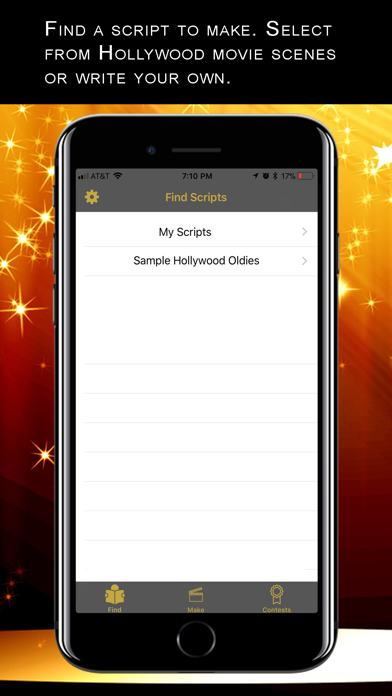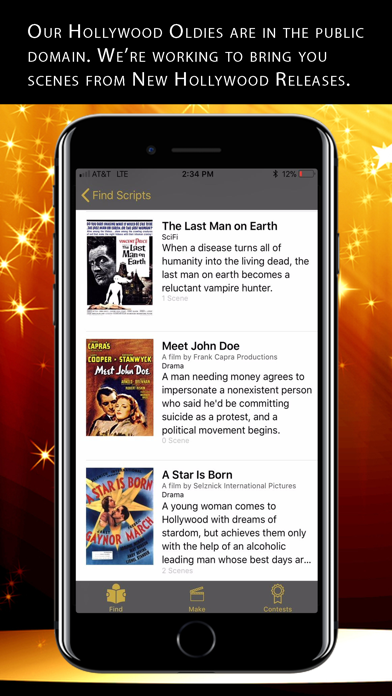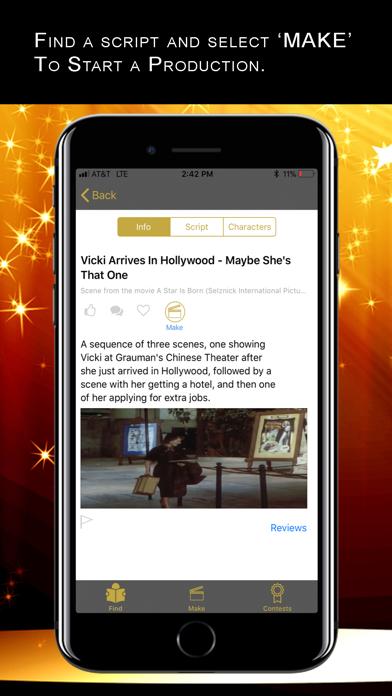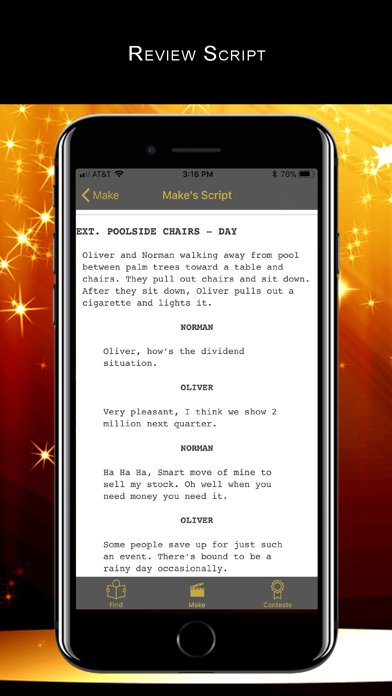Estimation application downloads and cost
Description
Learn filmmaking or just have fun recreating Hollywood movie scenes, user generated scripts (soon), or your own script creations with your smart phone.
In combination with our web site, movieskits.com, we give mobile filmmakers the tools that make it easy and convenient to produce finished video skits, either from script to finished video upload, or starting with the script and shot list already set up as we add licensed “skit ready” scenes.
Here’s how Movie Skits works:
First, write a script and set a shot list using the Movie Skits Script Editor on our website. Type your script using the simple Fountain plain text markup language for screenwriting. If you follow the easy Fountain syntax, youll see your script in the standard Hollywood movie script format in the Preview to the right, in real time as you type.
When your script is complete, set up a shot list by selecting the dialogue for each shot from the script, clicking set shot, and inputting details like shot notes, shot type, camera movement, and camera angle.
When the script and its shot list are complete, save for your own private production, or soon you can publish for anyone to use. Saved or Published scripts with their shot lists are then available in the app for just you(when Saved) or others(when Published) to use for video skit productions.
Besides writing your own, we offer “Skit Ready” Hollywood scenes, with the script and shot list already set up. Once you find a movie scene you like, simply select the Make button (a clapper with circle) to save it to Make mode in the app.
Our Shot List Means No Editing Required.
Any script with its shot list set up on the website is then available for productions in the app. In Make mode simply review the script, assign roles, and go through the shot list, taping and trimming each shot one by one in any order you would like. As is standard in Hollywood, by breaking a scene down into separate shots, the director can focus on one shot at a time. In our app, as each shot is taped, it’s saved to its designated slot on the timeline based on the original scene. So theres no complicated postproduction editing required. When all shots are finished, merge them together as one and save your competed mobile video production to camera role.
Remember VHS. Or before that, the old Super8 home film. It wasn’t easy for the average person to edit those. So a simpler alternative was to do “In Camera” editing, taking each clip one after the other in the correct order and hopefully you have an edited video at the end. Well following the shot list in Movie Skits is a twist on working that way. You go through and tape each shot one by one. But you have the added advantage of being able to trim clips and tape shots in any order. It doesn’t offer all the power of nonlinear digital editing, but for the average aspiring mobile filmmaker on the go, it keeps mobile filmmaking with your phone simple and fun.
Please note, as a new app, we have a limited supply content at this time. We’ll be allowing user generated content soon. As for Hollywood scripts, we offer sample public domain scripts. And we’re recruiting indy film producers to submit sample scripts from their upcoming movies and new releases as way as a way for them to promote them. We also hope to negotiate deals with the major Hollywood studios. So stay tuned.
In the meantime you can produce our Hollywood oldies and your own start to finish productions.
Read more
In combination with our web site, movieskits.com, we give mobile filmmakers the tools that make it easy and convenient to produce finished video skits, either from script to finished video upload, or starting with the script and shot list already set up as we add licensed “skit ready” scenes.
Here’s how Movie Skits works:
First, write a script and set a shot list using the Movie Skits Script Editor on our website. Type your script using the simple Fountain plain text markup language for screenwriting. If you follow the easy Fountain syntax, youll see your script in the standard Hollywood movie script format in the Preview to the right, in real time as you type.
When your script is complete, set up a shot list by selecting the dialogue for each shot from the script, clicking set shot, and inputting details like shot notes, shot type, camera movement, and camera angle.
When the script and its shot list are complete, save for your own private production, or soon you can publish for anyone to use. Saved or Published scripts with their shot lists are then available in the app for just you(when Saved) or others(when Published) to use for video skit productions.
Besides writing your own, we offer “Skit Ready” Hollywood scenes, with the script and shot list already set up. Once you find a movie scene you like, simply select the Make button (a clapper with circle) to save it to Make mode in the app.
Our Shot List Means No Editing Required.
Any script with its shot list set up on the website is then available for productions in the app. In Make mode simply review the script, assign roles, and go through the shot list, taping and trimming each shot one by one in any order you would like. As is standard in Hollywood, by breaking a scene down into separate shots, the director can focus on one shot at a time. In our app, as each shot is taped, it’s saved to its designated slot on the timeline based on the original scene. So theres no complicated postproduction editing required. When all shots are finished, merge them together as one and save your competed mobile video production to camera role.
Remember VHS. Or before that, the old Super8 home film. It wasn’t easy for the average person to edit those. So a simpler alternative was to do “In Camera” editing, taking each clip one after the other in the correct order and hopefully you have an edited video at the end. Well following the shot list in Movie Skits is a twist on working that way. You go through and tape each shot one by one. But you have the added advantage of being able to trim clips and tape shots in any order. It doesn’t offer all the power of nonlinear digital editing, but for the average aspiring mobile filmmaker on the go, it keeps mobile filmmaking with your phone simple and fun.
Please note, as a new app, we have a limited supply content at this time. We’ll be allowing user generated content soon. As for Hollywood scripts, we offer sample public domain scripts. And we’re recruiting indy film producers to submit sample scripts from their upcoming movies and new releases as way as a way for them to promote them. We also hope to negotiate deals with the major Hollywood studios. So stay tuned.
In the meantime you can produce our Hollywood oldies and your own start to finish productions.
ASO analyse Movie Skits Director app for iPhone and iPad
No search terms founded